Posting on Instagram Stories is a great way to keep your audience updated about what you’re doing minute-by-minute. You want to create IG stories but are unsure what the correct Instagram story dimensions are. Continue reading to learn what the correct Instagram story size is.
What Are The Correct Instagram Story Dimensions?
The correct Instagram story dimensions are 1080 x 1920 pixels in a vertical orientation. This is an aspect ratio of 9:16.
This recommended Instagram story size applies to both picture and video files.
If you do not upload the right Instagram Story dimensions, your content will either be cropped or won’t fill the entire screen.
Best Practices When Creating Instagram Stories
Now that you know the perfect Instagram story size, let’s discuss some best practices and additional Instagram Story size tips below.
Have The Correct Resolution
In addition to having the correct aspect ratio and the best Instagram Story size, you also need to have the right resolution for your pictures and videos.
The videos and images that you upload to Instagram Stories should be at least 72 PPI.
Additionally, Instagram compresses files when you upload them to Stories. So, having the correct resolution means your pictures and videos won’t be pixelated or blurry. Your content will look more professional.
Upload The Right File Size
Uploading the right file size is just as important as posting the right Instagram Story dimensions.
Here are the correct file sizes for Instagram Stories:
- For images, the maximum file size is 30MB.
- For video content, the maximum file size is 4GB.
When you create graphics for Insta stories, they should be either PNG or JPG files. Additionally, when uploading vertical videos, they should be MP4, MOV, or GIF files. The maximum video length is 15 seconds.
Recommended Photo Editing Apps for Instagram Stories
Creating compelling Instagram Stories starts with professional editing. Photo editing apps can help make your IG Stories look more professional.
Here are a few of the recommended photo editing apps you can use to create Instagram Stories:
- Canva: Canva is very user-friendly and allows you to create both graphics and videos. This editing app even offers pre-set dimensions that adhere to various social media platforms. Read our full Canva review for more in-depth information on the program.
- Adobe Spark: Adobe Spark is an integrated web and mobile app for creating beautiful images and videos for Instagram Stories.
When filming a video or taking pictures on your phone, most mobile devices will typically default to creating vertical content in the correct size for Stories. However, if you’re filming content on another type of camera, you will most likely need an editing app to help you resize it.
Designing graphics and editing videos in professional editing apps guarantees that you use the ideal Instagram story dimensions. When creating a new file, you can create it in the exact Instagram Stories dimensions required by the app.
This means that you can still film professional-looking content and convert it into vertical photos and videos for your Instagram Stories.
Prioritize Storytelling
As the name suggests, telling your brand story on Instagram Stories is a great way to connect with your audience!
Here are a few tips for storytelling via your Instagram Stories:
- Speak in a language your audience understands: Don’t use jargon or terms that only people in your industry would understand.
- Show through visuals instead of telling: Use engaging visuals to showcase your products and services. A beautiful picture of a product is more memorable than a written paragraph about the same product.
- Explain your process: Take your audience on a behind-the-scenes journey of how you write articles, create courses, or develop products. This will help your audience feel more connected to what you’re selling.
Statistics show that many people only watch the first Story that you post. This means that you should post your best and most important Instagram Story first!
If you’re linking to a new product that’s for sale or your latest blog post, add the link to your first Instagram Story. You can then add more information in the Stories that follow.
Instagram Story Highlights
If you’ve created Instagram Stories that you don’t want to disappear after 24 hours, there is a solution!
Instagram Story highlights enable you to save Stories to different categories that remain permanently available on your profile. They can be saved to different categories that you get to name. You could have a highlight for different product categories, blog topics, events, and more.
Taking advantage of Instagram Story highlights is a great way to make sure the Stories you worked so hard to create are easily accessible to your audience at any time.
Optimize Your Posting Schedule
You’ve done all the hard work of creating Instagram Stories, but are you posting them at the right time?
Knowing the best time to post on Instagram will help take your content to the next level. Posting to your Instagram Story at the times when your audience is already on the platform also helps drive engagement. If you’re posting content when your audience isn’t using the social media app, you’re doing your Stories a disservice.
For example, if your audience works a corporate job, they are most likely going to be on their phone during their lunch hour and in the evenings after work. They might not necessarily be on their phones at midnight on weekdays. Understanding your target audience and when they’re spending time scrolling through social media posts will help you optimize your Instagram Story posting schedule.
Posting IG stories at the optimal times for your audience is a great way to ensure that all the hard work you put into creating your content will go the distance.
Post Instagram Stories Consistently
To maximize audience engagement, you’ll want to post Instagram Stories consistently. For most creators, this means posting multiple times per day, every day.
Whether you have a personal or corporate brand, posting consistently is a great way to connect with your target audience. Once they know they can expect amazing content from you daily, they will start checking back to your Stories more consistently, too.
The recommended posting schedule on Instagram Stories for keeping your followers up to date is between 1-7 times per day.
Instagram Story Ideas
Now that you understand the fundamentals of posting high-quality content on your IG Story, we will share ideas to help spark your creativity.
Provide Exclusive Discounts
The Instagram users who watch your Stories deserve to be rewarded!
A great way to reward those who watch your Stories is by offering them exclusives. This can include exclusive coupon codes, early access to sold-out products, and links to exclusive products. Once other people realize they missed out, you can announce on your Instagram feed that the best way to receive discounts and the most up-to-date information is by watching your Stories daily!
Offering exclusives through your Instagram Stories is a great way to keep your audience returning to your content for more.
Behind-the-scenes content effectively makes your followers on social media feel like they’re receiving exclusive access to the secret lives of creators and brands.
Sharing just a portion of the work that goes on behind the scenes of your Instagram posts is a great way to make your audience feel like they’re a part of the team. It builds an authentic connection with other Instagram users and shows your audience that real people are behind your content. For larger brands, it’s a great way to showcase your company culture.
Behind-the-scenes content can also include sneak peeks of products and services that aren’t yet available for purchase. This further builds excitement and creates a buzz around your product launch. Your audience feels like they have the exclusive and want to be the first to access the latest product.
Use the Stickers Available to You
Instagram offers a variety of stickers and interactive elements you can add to your images and videos.
Here are just a few of the many stickers Instagram Stories offer:
- Location
- Mention
- Backdrop
- Questions
- GIF
- Music
- Poll
- Donation
- Product
- Countdown
- Link
- Quiz
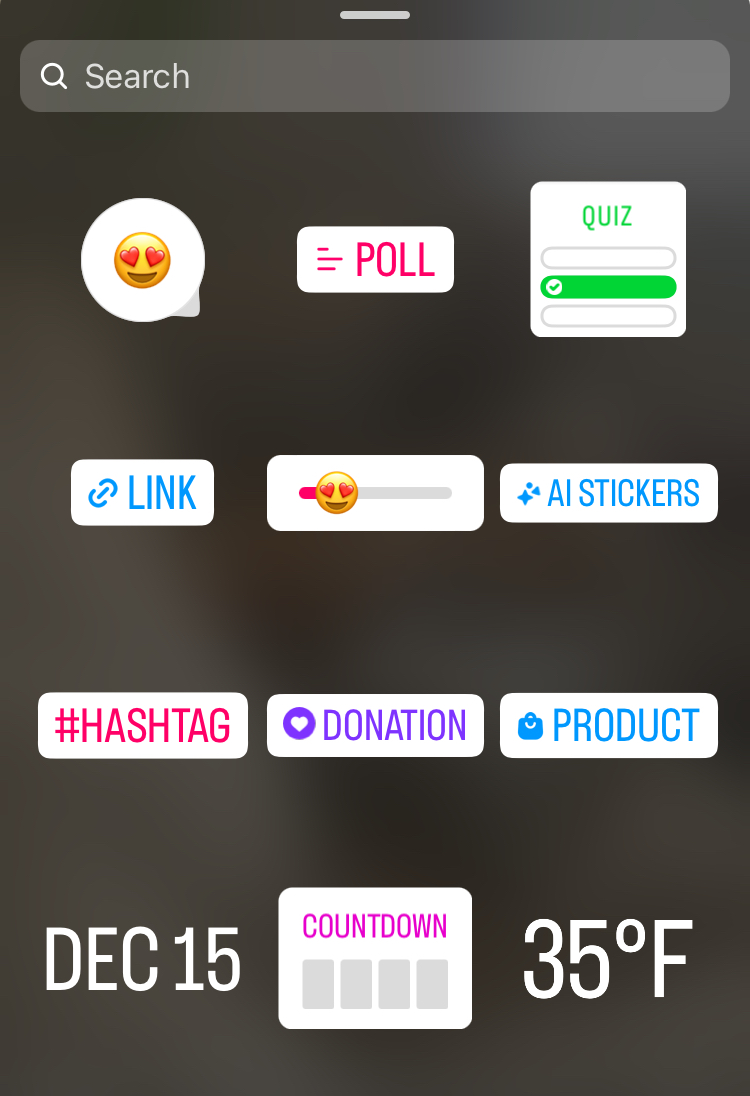
Stickers like links, polls, or quizzes can give Instagram users a direction call to action. Adding these stickers and additional instructive text to your Instagram Stories lets you tell your followers to visit the link, answer your poll, or take your quiz.
Polls can be particularly useful for helping you make important decisions. For example, if you sell physical products, you could ask your audience which color they would like best for your next collection. If you have a personal blog, you can use the link sticker to direct your followers to your latest blog post.
Using these interactive elements creatively on your Instagram Stories can help drive your sales and marketing strategies by receiving direct customer insight. Use this data to drive product development in the future. With so many stickers to choose from, your options when designing each new Story are seemingly endless.
Check out these 77 questions for Instagram Story to give you more ideas for your own content.
Pull Inspiration From Your Website
If you’re struggling with where to start when creating content for your Instagram stories, start with your website!
Your website can provide a wealth of content and graphic design inspiration for your Stories. For example, you can repackage a blog post into a shorter version through Instagram Stories. You can also tell the story of your brand’s founding, your personal history, the genesis of each product, and more.
It’s also a great idea to ensure your Instagram Story content aligns with your website content. This means using the same colors, graphics, and imagery found on your website. It will create brand continuance with your audience so they can further remember who you are. Having an Instagram Story strategy that feels entirely different from the rest of your branding would be confusing for consumers.
Instagram Story Examples to Spark Inspiration
Let’s review a few Instagram Story examples from brands and creators to help inspire your own social media strategy.
Promoting a New Product
Instagram Stories is a great place to promote a new product. This is where you can educate your audience with a more in-depth explanation of its features and benefits. The Instagram Stories example below from Utendahl Creative promotes their burnout candle. It includes both pictures of the product and a reposted Reel from its founder.
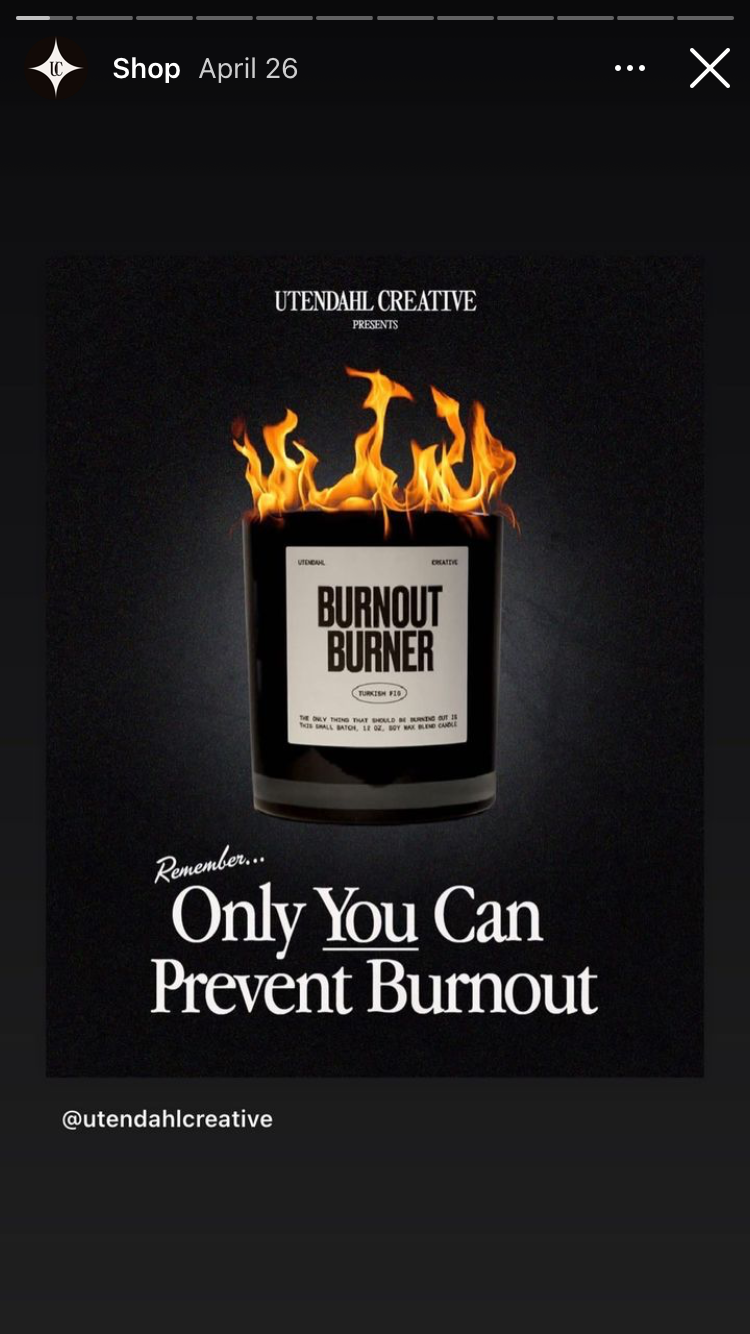

Showing Off a Brand Collaboration
Instagram Stories is a great place to showcase the latest partnerships between brands and creators. Rachel Karten is a social media consultant and the creator behind the Link in Bio newsletter. Her Instagram Story examples below show off her partnership with a food brand.


This example shows how brands can leverage user-generated content to promote their products. These Instagram Stories benefit both the brand and the creator because they’re expanding their reach by accessing each other’s audiences.
Using The Right Instagram Story Dimensions
Understanding what the right Instagram Story dimensions are, along with best practices, will help you create content that’s engaging for your followers. When you post videos and pictures to your Instagram Stories, remember our tips!
