There was a time when research meant countless hours spent in libraries, flipping through books and encyclopedias.
Then, almost magically, the internet revolutionized our ability to research, making information accessible with just a few clicks.
And now, you can use ChatGPT for research, taking it a step further, leveraging an AI-powered research assistant at your fingertips.
But to truly harness its potential, it’s essential to master the art of crafting prompts and knowing how to direct ChatGPT effectively.
That’s where this article comes in handy. We’ve compiled 7 amazing ways to use ChatGPT for research, helping you dig deeper, save time, and even some cash.
So if you’re ready to take your research game to the next level, then settle in and read on.
Using Chatgpt for Research: 7 Methods
These 7 methods apply to a variety of research topics and questions. Whether you’re summarizing dense content or pulling facts from statistical studies, ChatGPT can help you format research quickly:
1. Summarize Complex Information
Whether you have to write a research paper, complete a book review, or quickly grasp the concept of scientific research, ChatGPT is a helpful tool for demystifying complex information.
Students, researchers, and professionals in various fields handle large volumes of information. The more information available, the greater the need for a tool that helps summarize this information. The artificial intelligence model-ChatGPT uses natural language processing (NLP) to make summarizing quick and efficient.
You can also use ChatGPT for updating content that has irrelevant data by asking it to remove unnecessary parts.
It’s trained on a large dataset, and when requested to provide a summary, it fine-tunes on a smaller dataset to provide human-like responses. You can summarize content such as:
- A literature review
- Technical topics
- Books
To summarize information you can write prompts that lets the AI model understand what you’re looking for. You can either paste the text and request a summary or type TLDR with the link to the article or book. You’ll be amazed by ChatGPT’s ability to respond with high-quality content in a matter of seconds.
2. Create Lists of Ideas
You can use ChatGPT for brainstorming to help in your writing process. As the model is built on a large set of training data it is good at suggesting ideas and generating relevant responses.
To utilize the tool, you first need a solid idea – this will define the way you will use the AI model to generate content. Then you can condition your prompts in the following ways to achieve the best set of ideas:
- Ask for prompts on a specific topic that can help to deepen your research
- Use specific keywords that direct ChatGPT in the right direction
- Ask ChatGPT to list relevant topics so you can branch out from your original research
- Write a brief sentence about the idea you have and ask for suggestions
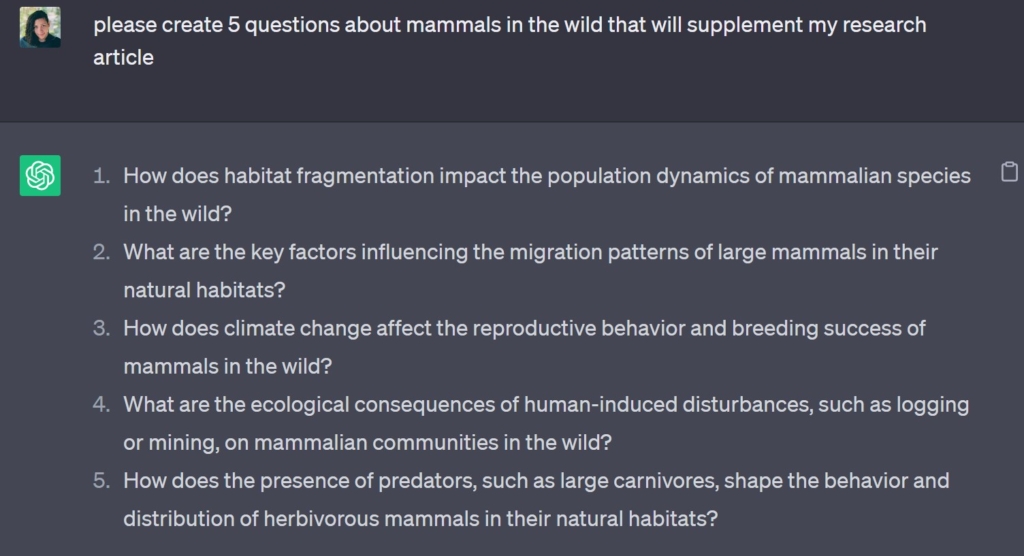
3. Find Gaps and Weaknesses in a Text
ChatGPT can function as an editing assistant when writing research papers. It can find any gaps in your content, which you can then use to improve the quality of your research.
ChatGPT is trained on a large language model, so it can easily identify and offer suggestions for improving your content. Its wide knowledge base provides useful points you can cover to increase the authenticity and depth of your research.
To use this feature, you can feed the outline of your research paper or paste the text in the chat box. ChatGPT will then develop ideas to help you write a well-rounded piece and save time. With this accessible interface, you don’t have to ask anyone else to go through your research!
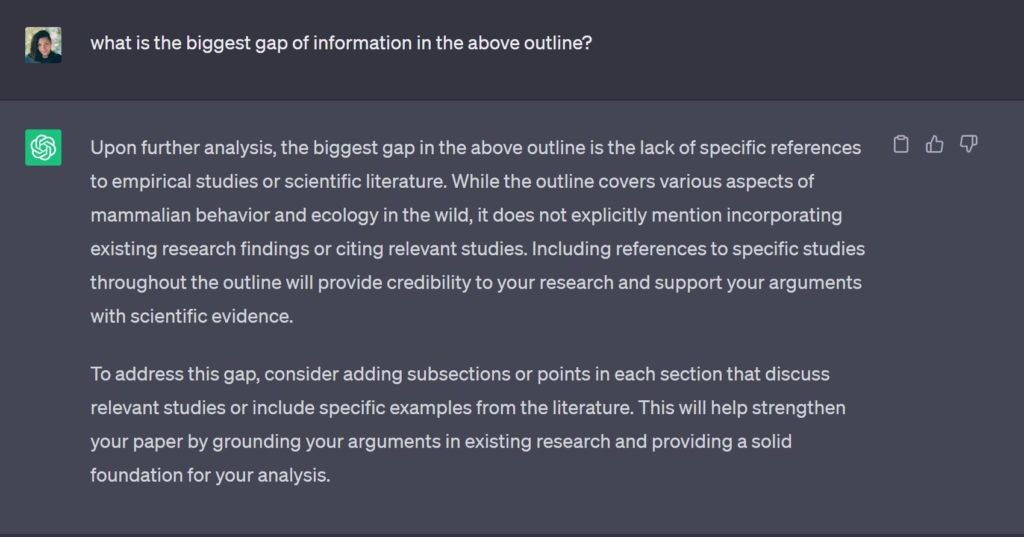
Want to try an all-inclusive AI tool that will take your research skills to the next level? Give Jasper a try!
4. Generate Additional Research Questions
ChatGPT can also help you generate research questions. It uses its NLP capabilities to analyze a text and develop additional questions related to the topic.
These questions can be part of an initial research plan or as further discussion points within your project. Additionally, having a list of research questions makes it easier to track progress and stay on track with your research.
To generate questions, enter a prompt in the chat box describing your research topic. ChatGPT will then suggest related questions and topics to help you expand your current research.
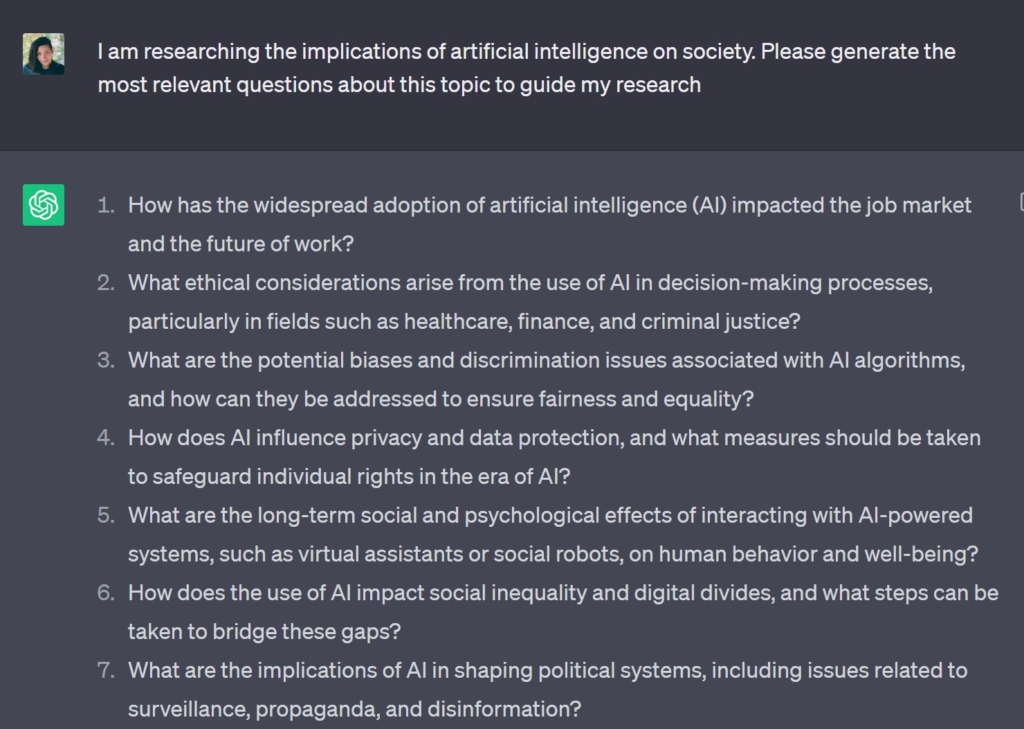
5. Generate Demographic and Persona Profiles
Research is about more than the topic at hand – it’s also about the people reading the content you’ve crafted from your research. So knowing a bit about your reader base can go a long way in telling you how (and what) to communicate to your readers.
Is this research meant for beginners without prior knowledge of a topic or for seasoned professionals?
Will it mostly be read by people of a certain age group, or are other factors at play, like income, opinions, or interests?
Using ChatGPT for research can help you answer all these questions.
To begin, enter a brief description of the target audience in ChatGPT’s chat box.
You will then get an AI-generated persona profile with data points such as age, location, gender, interests, and more. This information can be used to tailor your research so it resonates with the right people in the right way.
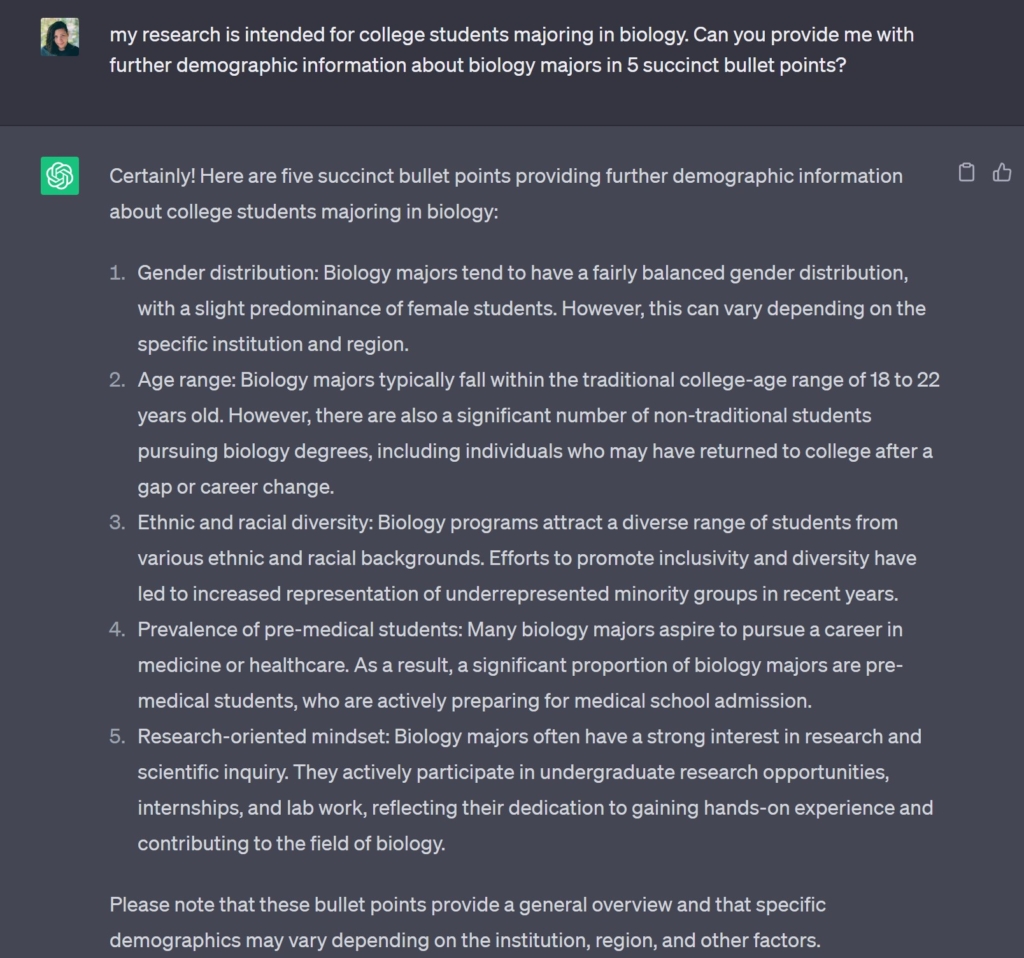
6. Analyze Statistical Data
Statistical data can be hard to understand, let alone make insightful and helpful conclusions.
Luckily, ChatGPT can help you analyze and interpret complex data sets in seconds.
You can ask it to format scientific research and data in a variety of ways, including:
- Isolating the most important piece of data
- Organizing the data in a legible format
- Analyzing correlations between different arrays of data
- Writing a summary of the data
To use this feature, enter the relevant datasets into the chat box and let ChatGPT do the rest. It will quickly crunch through all available information, generate useful graphs, and identify patterns that are worth noting down for further research.
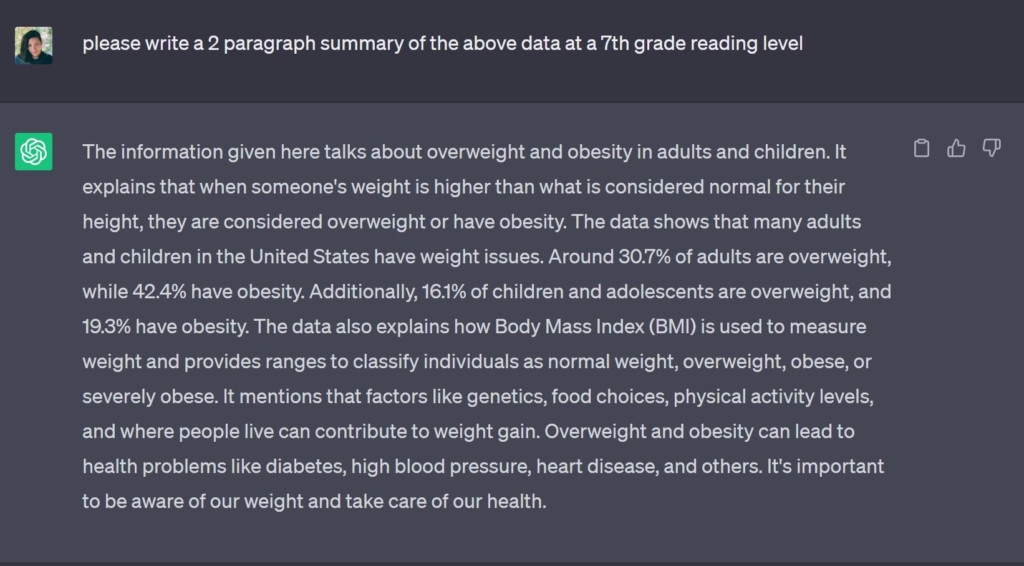
7. Generate Content in the Tone of Reputable Sources
Research papers tend to be written in a formal, authoritative tone. If you want your content to be taken seriously by top publishers, it’s important that your writing is consistent with the standards of those sources.
Sounding authoritative is as much an art as a science, and using ChatGPT for research is all about getting that balance just right. There are plenty of ways to get ChatGPT to improve the quality of your content, from using its AI-driven grammar and spell check to generating content that aligns with the tone used by reliable sources.
To use this feature, enter the text you want to be improved into ChatGPT’s chat box and ask it to be rewritten in a certain style.
You may ask the bot to write the content in the tone of a specific public figure respected in the industry or to align your writing with a particular publication’s style. You can also use adjectives and adverbs to give your writing a more authoritative vibe.
The bot will then generate content with the same authority level as expected from any highly-regarded source.
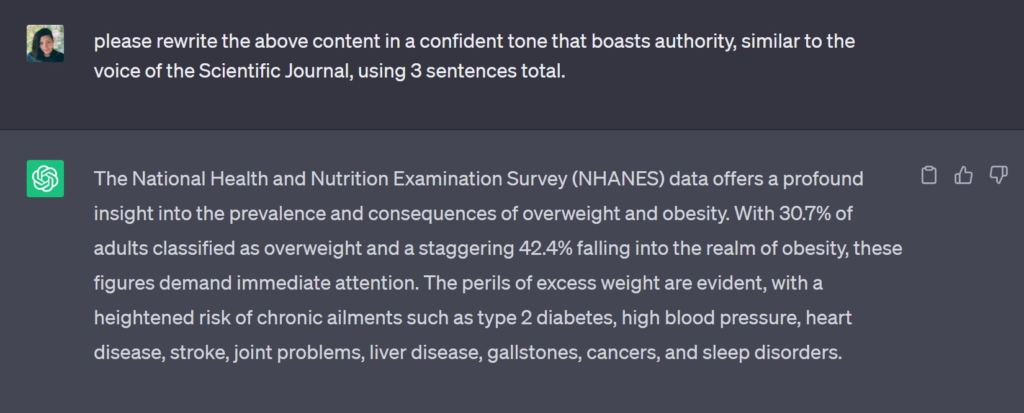
How to Responsibly Use ChatGPT for Research: The Importance of Fact-Checking

While ChatGPT offers an incredible tool for research, it’s crucial to remember that it’s not infallible.
To use AI tools responsibly and ensure the accuracy of your findings, always fact-check the information provided by the AI.
By cross-referencing with reliable sources and verifying the data, you can maintain high credibility in your work while still enjoying the benefits of AI-assisted research.
This balanced approach will boost the quality of your content and help you create content that adds value to the world. And you may also want to check out our review of Longshot AI for a tool that attempts to help you with this process!
Final Thoughts: How to Use Chatgpt for Research
Leveraging ChatGPT for research can be a game-changer regarding efficiency and productivity. However, it’s crucial to maintain a balance between AI assistance and human judgment, ensuring that fact-checking and verification remain integral parts of the process.
One of the best tools for creating AI content with human-focused insights is Jasper. This multi-purpose AI tool can make it easy to insert factual data and references into your work while still keeping the content engaging and concise.
Check out our Jasper AI review to decide if this tool suits your research needs.
