Choosing a useful eBay selling tool can help you to get more done with your eBay store in less time. Both seasoned and new sellers may even profit from their investment.
Let’s review the most effective eBay selling tool options. These tools can help you to boost sales, increase profit margins, reduce time spent on repetitive tasks, and streamline and organize your operations.
Sounds good? Then let’s dive in!
These 7 high-quality eBay seller tools each have their own unique features and advantages. Review each one to find out which is the right eBay listing tool for you:
1. Zik Analytics
Zik Analytics is a popular program for current or aspiring eBay dropshipping sellers. If you’re new to the world of dropshipping, Zik Analytics offers a course on the topic for $99.50.
Once you’ve learned the ins and outs of retail arbitrage and are ready to go, you can use the eBay market research tool, eBay title builder, and Zik Pro Tools to grow your business.
When used in conjunction, these 3 tools can help you to create listing titles that rank high in eBay search results.
Here’s a snapshot of a few additional features we love about this eBay business tool:
- Analyze competitors: Learn from successful sellers and their tactics.
- Identify hot categories: Discover what types of items sell best.
- Rank products high: Use keywords to get your products seen first on eBay.
- Extra features: Get insights into your selling performance, pricing strategies, and more.
- Works with other eCommerce platforms: If you use other sites like eBay, such as Alibaba, this program also allows you to monitor them.
This eBay listing software service costs between $14.99 and $44.99 for the first month. Afterward, monthly prices range from $29.99 – $89.99 a month. There’s also a 7-day trial priced at $1.
2. SellerCloud

SellerCloud is one of the best eBay listing tools on the market and has demonstrably saved time for eBay sellers. This eBay listing tool seamlessly integrates with many marketplaces and partners, including:
- Amazon
- Amazon FBA
- Back Market
- Best Buy
- Costco
- eBay
- Etsy
- Groupon
- Newegg
- Shopify
Not only does it offer a top-notch eBay listing tool, but it also boasts a full spectrum of capabilities for order handling, shipping, reporting, procurement, and inventory management.
SellerCloud pricing works on a pay-per-transaction basis. Take a look at their pricing page to see their pricing calculator.
3. Inkfrog
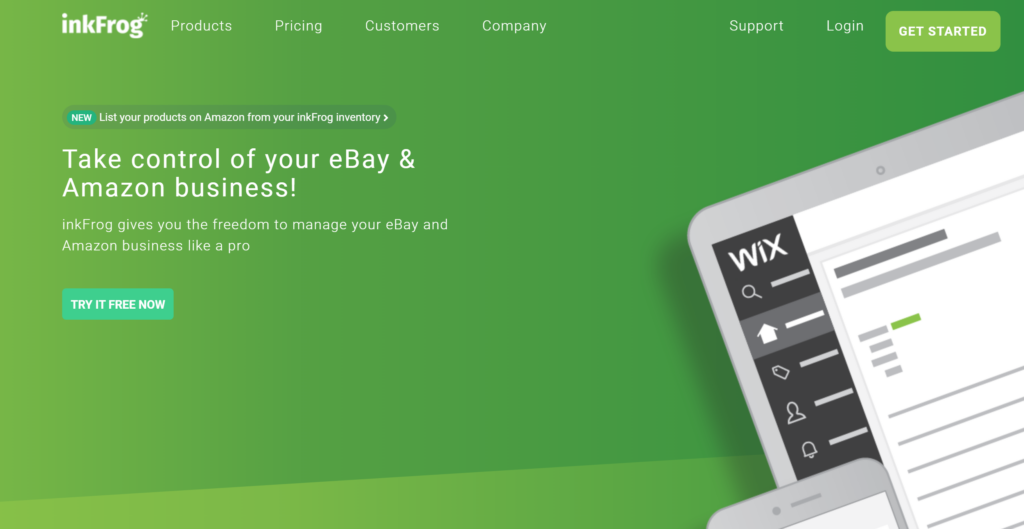
Inkfrog offers a variety of template listings, providing numerous ways to create and manage your eBay listings. As one of the most popular eBay listing services, it boasts hundreds of thousands of users and manages millions of listings.
Some unique features offered by the Inkfrog eBay selling tool include:
- Automatic deactivation of listings when stock runs out, along with auto relist rules schedules for relisting.
- Cloud-based storage, accessible from any device.
- The convenience of retaining formatting when transferring listings from Amazon to eBay.
Inkfrog offers a free plan where you can manage 10 listings, which is a great way to get started. Paid plans range from $11 to $79 dollars per month.
4. Sellbrite
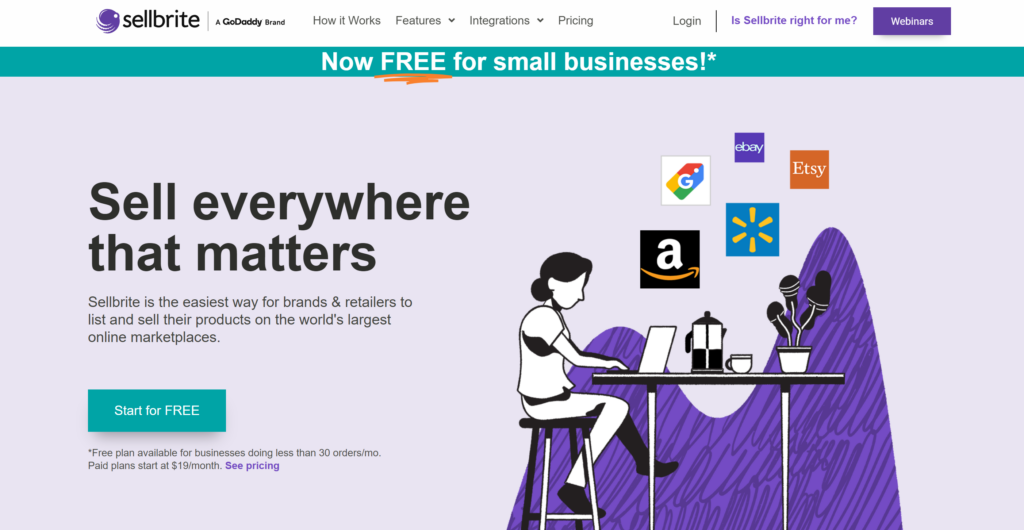
Sellbrite is one of the most popular eBay selling tools that have a centralized system that manages your inventory across a variety of marketplaces.
You start by adding your products to a main catalog. From there, you can add them to different marketplaces such as Alibaba, eBay, or Amazon.
Their professional eBay listings can easily be copied for another platform. And Sellbrite makes sure you’re compliant with rules and regulations, saving you time.
Sellbrite is one of the best eBay selling tools for managing and fulfilling orders directly from your account, which means you won’t have to switch between multiple pages when completing tasks.
Some other notable features include:
- Intelligent Reporting: Gain insights into your retail performance.
- Dedicated Support & Training: Receive hands-on assistance and product education.
- Rapid Inventory Synchronization: Keep your stock levels updated across all channels.
- CSV Data Import/Export: Easily handle your data with CSV file compatibility.
This program is free for up to 30 listings and also includes paid plans that range from $29 to $179 a month.
5. eBay Seller Hub
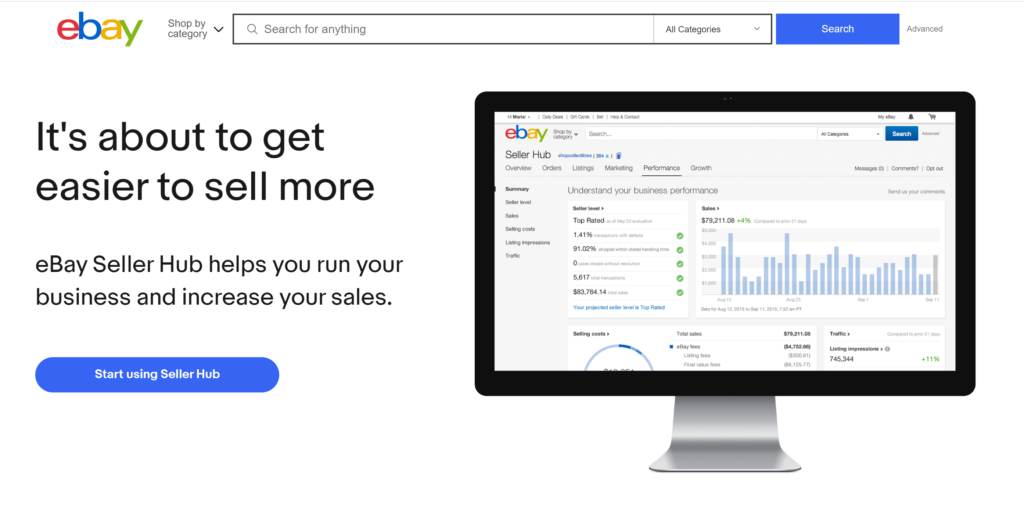
Want to keep operations centralized? Then the Seller Hub is going to be the most straightforward eBay listing software for you.
Seller Hub not only facilitates the creation of new listings or migration of existing ones but also provides valuable data on metrics like listing views, daily selling expenses, and the frequency of listing links presented to potential buyers.
Currently, this software is exclusively available to sellers based in the U.S. but may expand in the near future.
You can expect the following functionality with the eBay Seller Hub:
- Listing Creation & Management: Streamline the process of setting up and managing your listings.
- Performance Analytics: Access data on listing views, daily selling costs, and buyer engagement.
- Compliance Assistance: Ensure all listings meet eBay’s guidelines and specifications.
The basic service comes at no cost. Additional charges only apply if you opt for advanced subscriptions such as Selling Manager Pro or Stores.
6. Putler
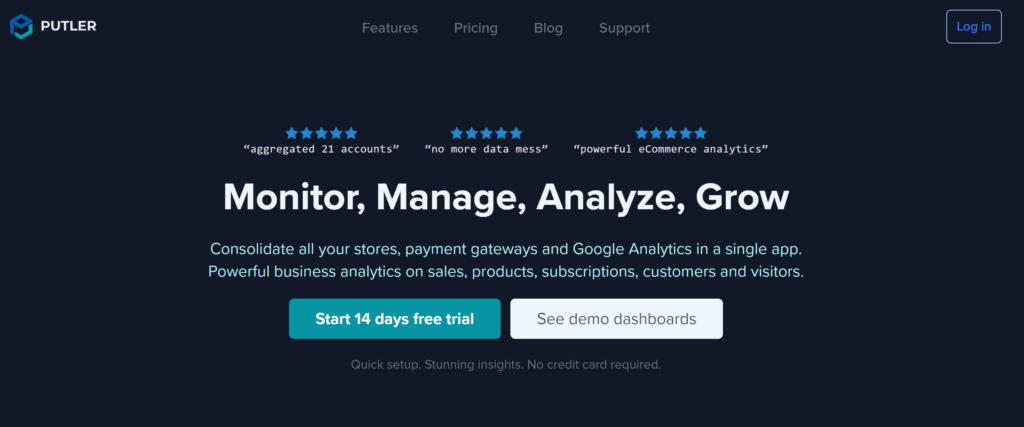
Finding a good eBay reporting tool is essential for keeping up with the competition. Putler is a comprehensive analytics and reporting tool that will provide you with real-time reports of your eBay sales data.
It’s a great tool for those who have more than one eBay store. The program’s analytics tools put multi-shop data into one streamlined dashboard.
Here are a few additional perks of using this eBay selling tool:
- Key Performance Indicators: Stay informed about your sales and transaction metrics to make better business decisions.
- Product Insights: Understand your products’ performance with detailed insight into each item.
- Customer Profiling: Segment your customers and create profiles to target your marketing more effectively.
- Traffic Analysis: Monitor and analyze your store’s visitor traffic to optimize your listings.
- Purchase History Tracking: Keep track of your customers’ buying history to predict future buying behavior.
This is one of the more affordable eBay listing tools and costs $20 for a Starter Plan and $50 for a Growth Plan.
7. Kyozou
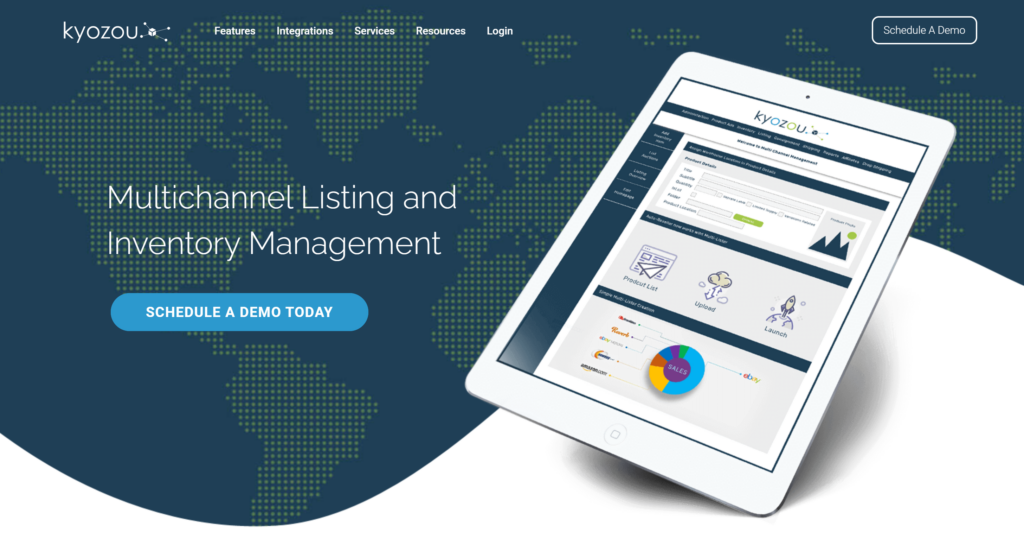
Kyozou, a Canadian eBay Certified Solutions Provider, offers a comprehensive inventory management system and multi-channel listing tool. This platform assists eCommerce vendors in optimizing their eBay sales by keeping them informed about the latest eBay updates.
Key Features:
- Fulfillment across multiple channels via Amazon FBA
- Comprehensive reporting functionality
- Dedicated customer success manager
- Streamlined order and shipping management
- Efficient listing and inventory control
You won’t find a link directly on the Kyozou site. eBay sellers are advised to contact Kyozou directly, as no pricing information is displayed on their website.
eBay seller tools are only the first half of the battle when it comes to learning how to manage eBay listings. Here are a few additional tips that will help you to streamline your eCommerce business:
1. Inventory Organization
Utilize an eBay selling tool like the Seller Hub to keep your inventory organized and easily manageable. This is crucial for an efficient listing process and will help you avoid overselling or underselling.
Here are a few best practices that will keep organization easy and avoid overwhelm:
- Categorize your inventory by category for quick reference
- Color-code or label items in a spreadsheet or eBay listing software of choice to more easily identify them at a glance
- Set aside a few minutes each day to assess stock levels and double-check your numbers.
2. Optimize Your Listings
eBay listing software can assist in optimizing your listings for search engines, improving visibility, and potentially increasing sales.
eBay’s own template software service can suggest product categories, titles, and keywords based on the product name you input.
Some helpful optimizations that may boost sales performance include:
- Adding multiple product images that are high-quality, detailed, and well-lit
- Write detailed and clear descriptions that accurately capture what the item is, how it works, etc. Answer commonly asked questions and include shipping details as well.
- Incorporate relevant eBay SEO keywords to ensure potential buyers can find exactly what they’re looking for.
3. Offer Excellent Customer Service
Use customer support software to manage eBay messages and deliver excellent service. Respond promptly to queries and concerns, and consider using eBay feedback tools to monitor and improve your service.
This will help improve the overall rating in your eBay account and increase the chances of repeat customers.
While an eBay selling tool can’t replace human effort and creativity, it can streamline your processes and help you manage the eBay side of your business more efficiently.
Whether you want to focus on inventory management or try out a comprehensive analytics tool, there is an eBay selling tool for you! With the right combination of tools and strategies in place, you can take your eCommerce business to new heights.
